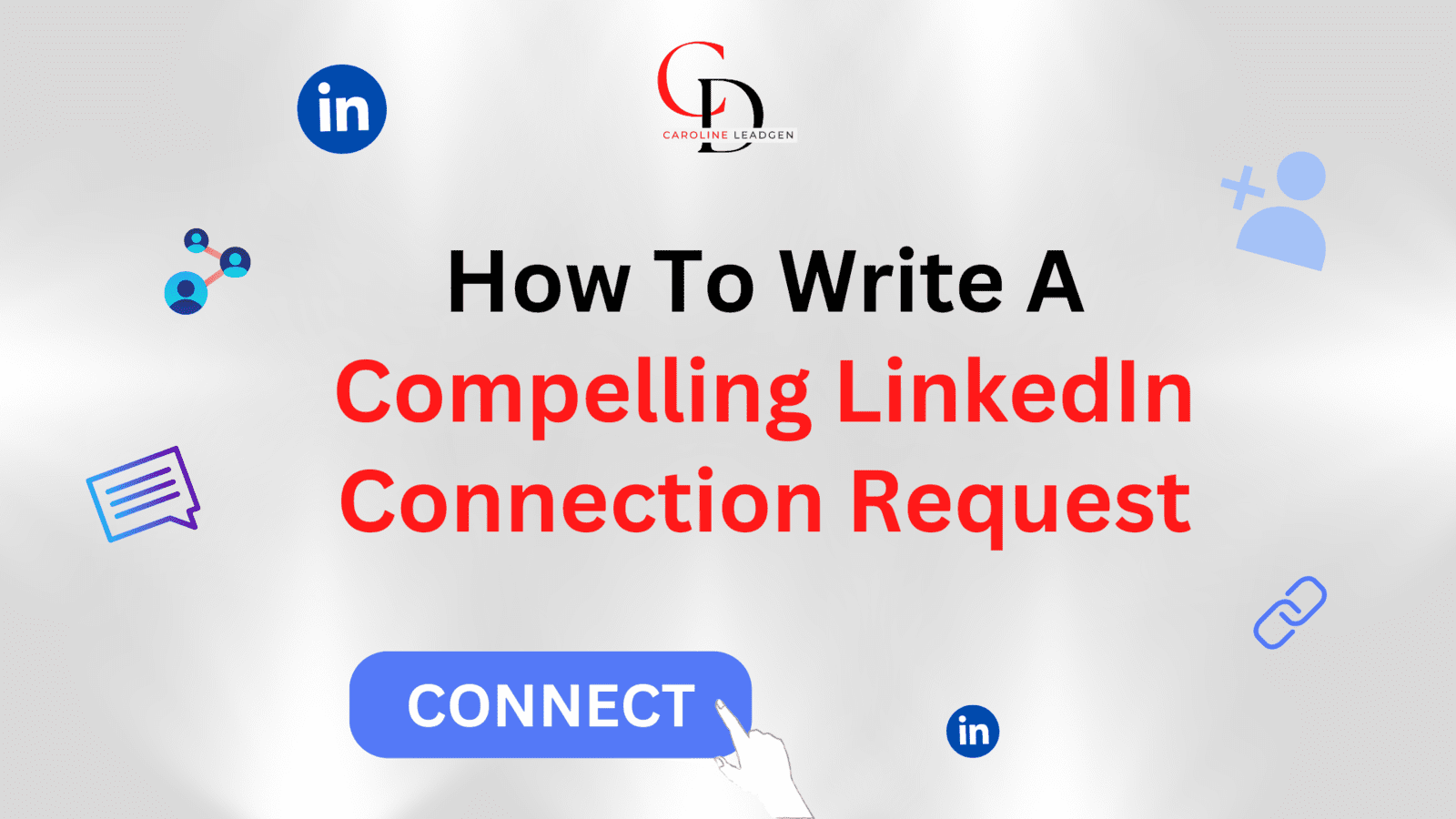
Whether you're a seasoned senior-level AE or a budding founder bootstrapping your brand, mastering the skill of crafting LinkedIn connection messages is crucial. In the landscape of 2023, LinkedIn has emerged as a prime platform for sourcing high-quality leads. In comparison to traditional methods like cold calling or email marketing, LinkedIn boasts a significantly higher reply rate, with 21% of leads showing openness to engaging with sales professionals.
Nevertheless, there's an art to composing an effective LinkedIn connection message. Simply dropping a link to your Calendly and hoping for a demo scheduling won't cut it (though you could try, but your chances of a response might be slim). Instead, it's essential to tailor your message to your prospects, enticing them to engage in conversation. After all, at its core, sales is all about fostering meaningful dialogues.
The Basics of LinkedIn Connection Messages
The Basics of LinkedIn Connection Messages
You've identified the ideal prospect. However, before delving into discussions about scheduling demos or discussing pricing, you must first initiate contact by sending an initial outreach message. On LinkedIn, these initial messages are referred to as connection messages.
How to Send a LinkedIn Connection Message
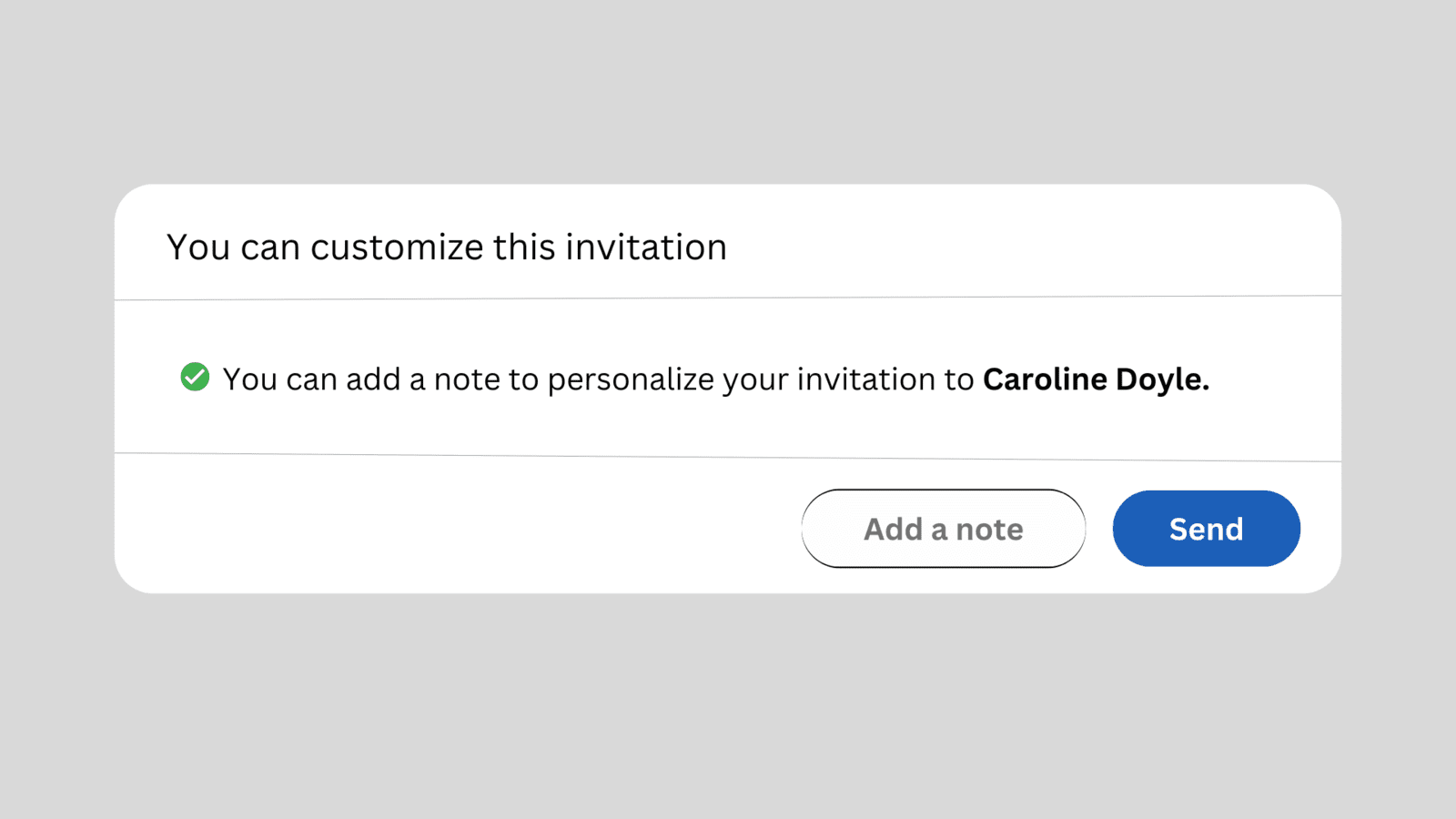
To send a connection message, navigate to the profile of your chosen lead. From there, click the "connect" button. This action will prompt two options: "Add a note" and "Send." To personalize your message, you'll want to utilize the "Add a note" feature, which is the focus of our discussion today.
If you're sending a connection request to a close friend or colleague, you can simply hit "Send." In doing so, LinkedIn will send a generic message: "I’d like to add you to my professional network on LinkedIn." While suitable for individuals you interact with regularly, this standardized message format is unlikely to elicit responses from recruiters or prospects.
How To Withdraw a Pending Connection Message
How To Withdraw a Pending Connection Message
Sometimes, the person you tried to connect with is completely inactive. In these circumstances, it’s best to withdraw the invitation. Don’t worry, you can request to connect with the same person in three weeks.
To withdraw a pending connection, first navigate to the “My Network” tab. From there, click on the “Manage” button in the top right corner of the tab.
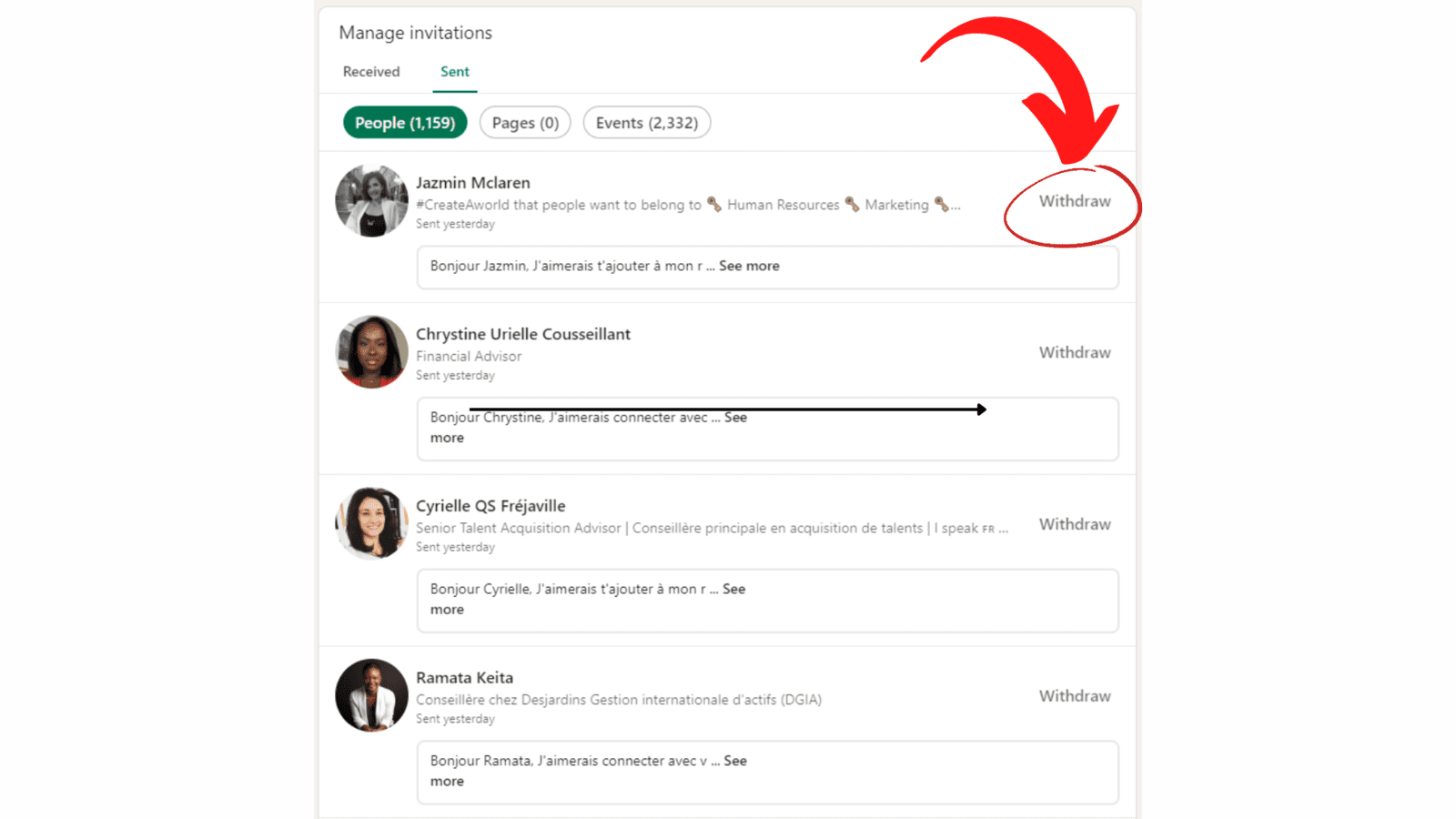
Creating an Effective LinkedIn Connection Request
Here's a systematic approach to composing a LinkedIn connection request that not only garners acceptance but also potentially initiates further dialogue.
Before sending the message, it's essential to know how to identify qualified leads on LinkedIn. Fortunately, we've crafted a comprehensive guide specifically for that purpose.
Step 1: The Introduction
Dale Carnegie, renowned for his book "How to Win Friends and Influence People," famously emphasized the significance of using individuals' names. Indeed, there's an inherent positive response when someone addresses us by our name. Thus, it's advisable to commence your message by addressing your prospect directly.
You can initiate with "Dear [Name]," "Hi [Name]," or "Hello [Name]." The choice of salutation matters less than the inclusion of their name and maintaining a professional tone.
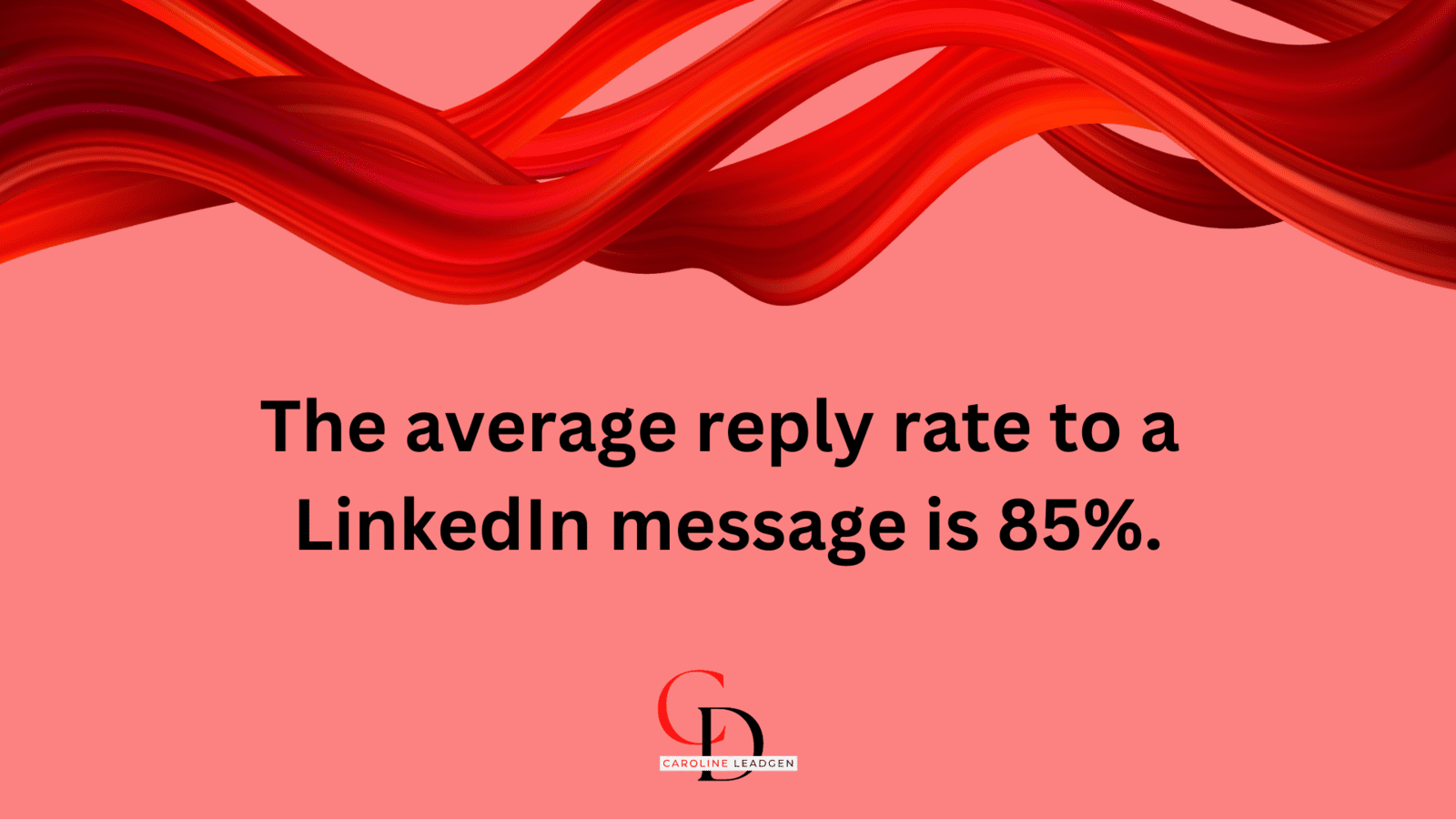
Step 2: Introducing the Connection
Following that, it's time to provide a brief overview of your relationship or connection with the individual you're reaching out to. Whether you met them at an event or were referred by a mutual acquaintance, this is the point to mention it. However, if you found them through a LinkedIn search, don't fret. Simply highlight any commonalities you share, such as industry, location, job title, company, or interests, and articulate why connecting would be beneficial.
Your LinkedIn connection request doesn't need to adopt the formal tone of an email to a superior. While outright slang is discouraged, maintaining a casual and conversational tone is advisable. Additionally, if your ultimate aim is to promote a product or schedule a demo, it's wise to touch upon your value proposition. Remember to keep the message engaging and enjoyable to read. Below is an illustrative example:
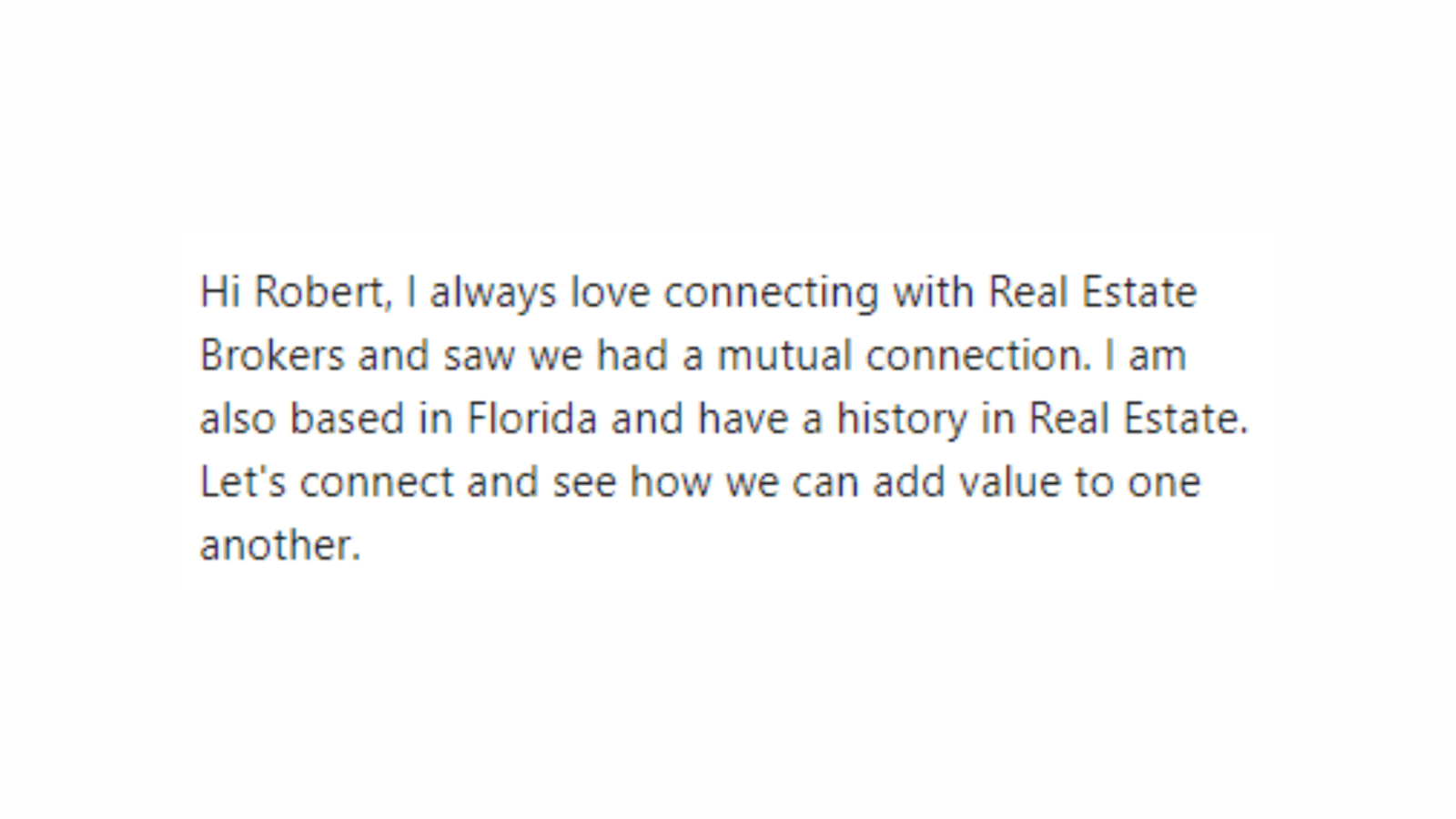
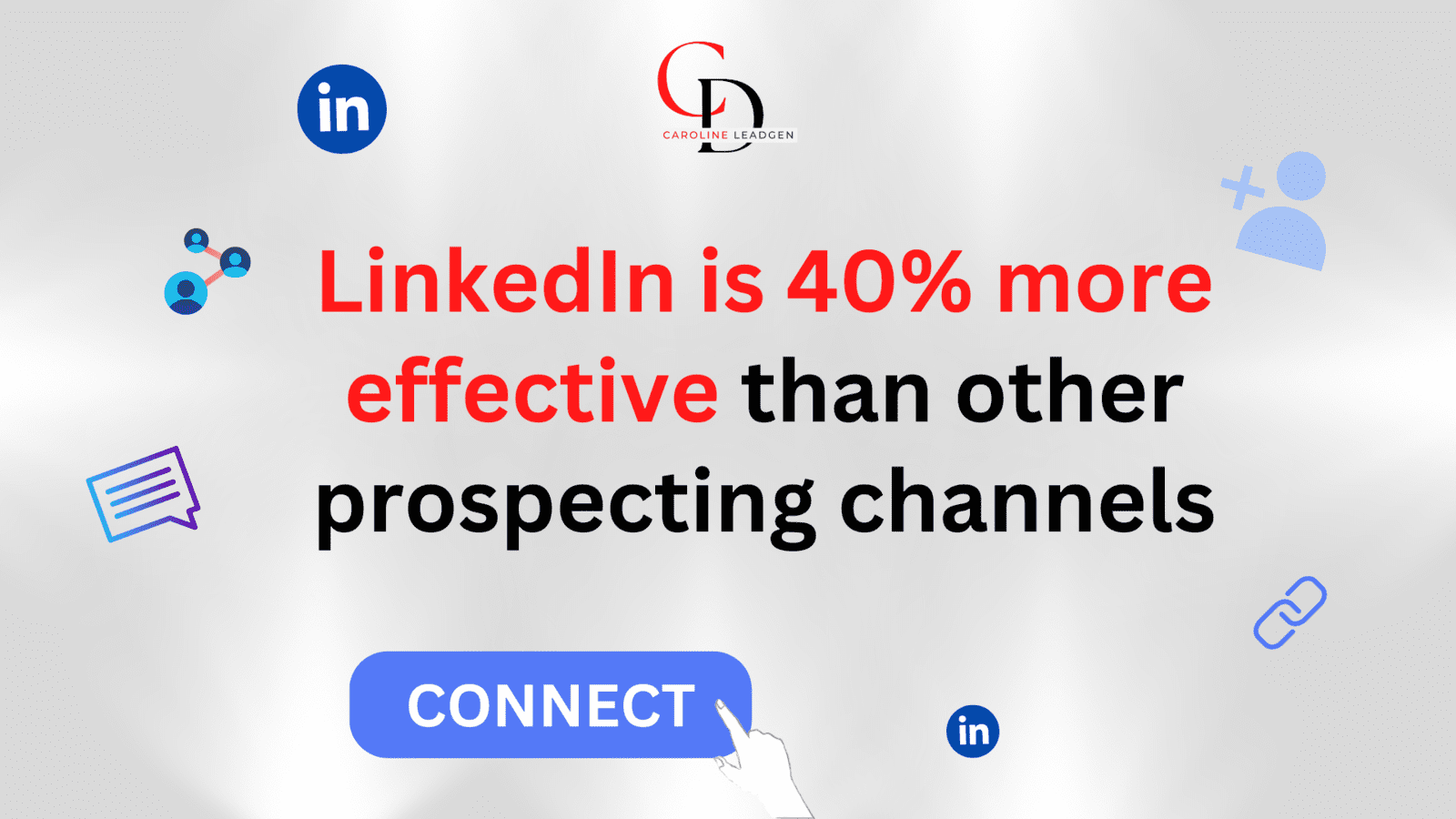
LinkedIn Outreach Messages Secrets
Now that you understand the basics of how to send and withdraw a LinkedIn connection message, let’s share some of the best examples we have. And yes, you can totally use these as templates. Note: These LinkedIn connection messages are real prospecting messages that we’ve tested—and they receive replies!
Secret 1 : Giving a Free Resource
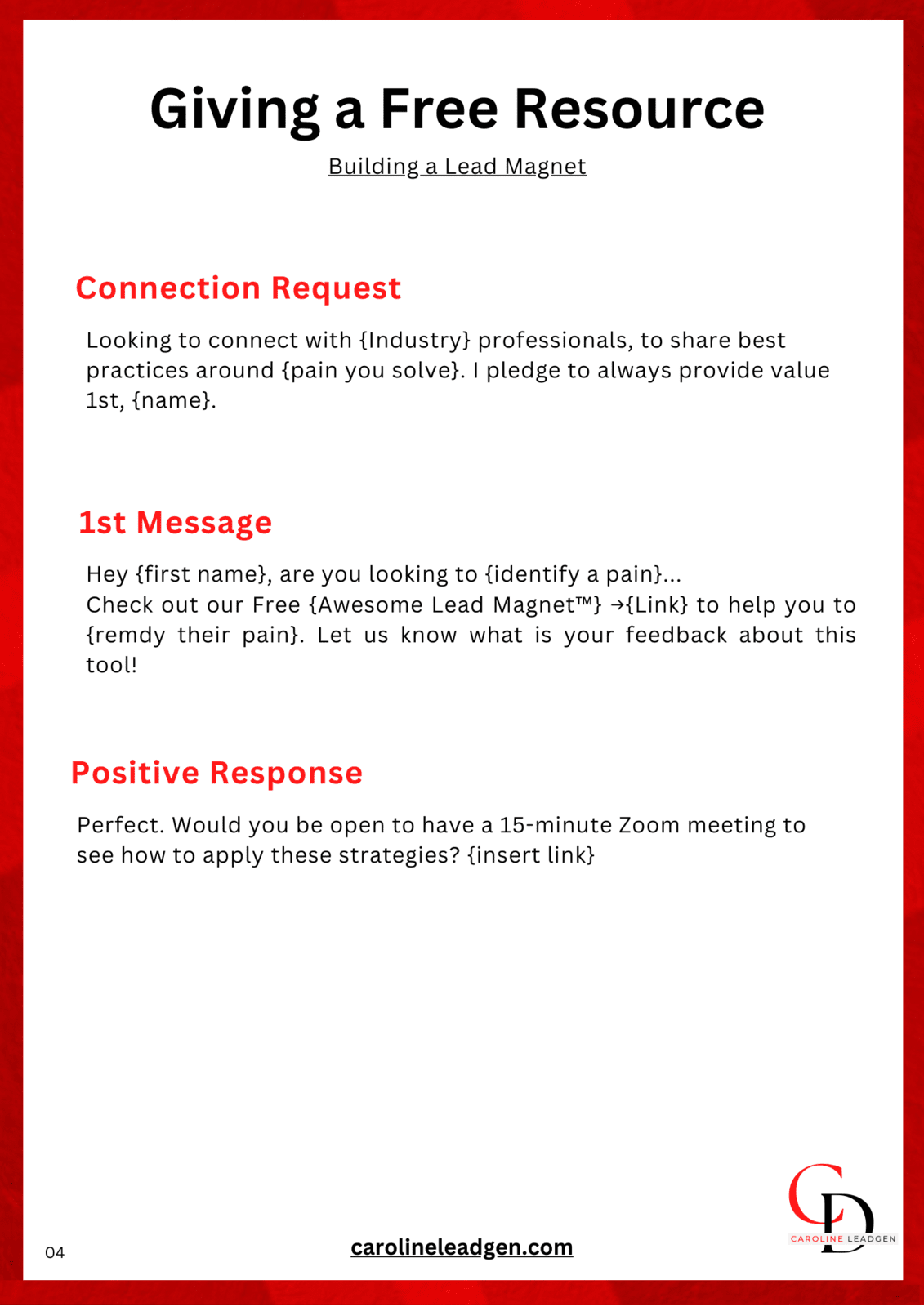
Secret 2 : Personalized Videos at Scale
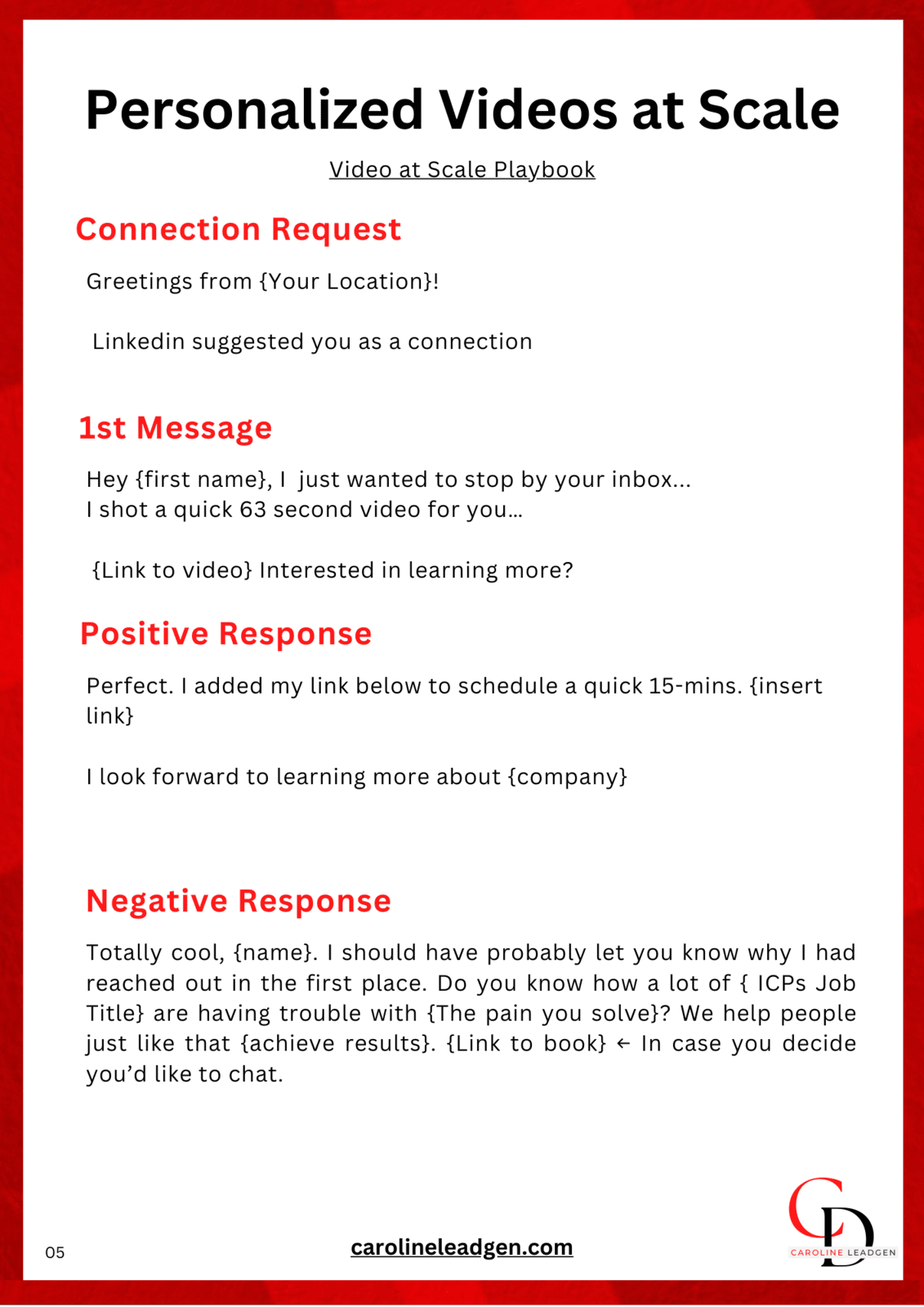
Secret 3 : Conduct a Survey
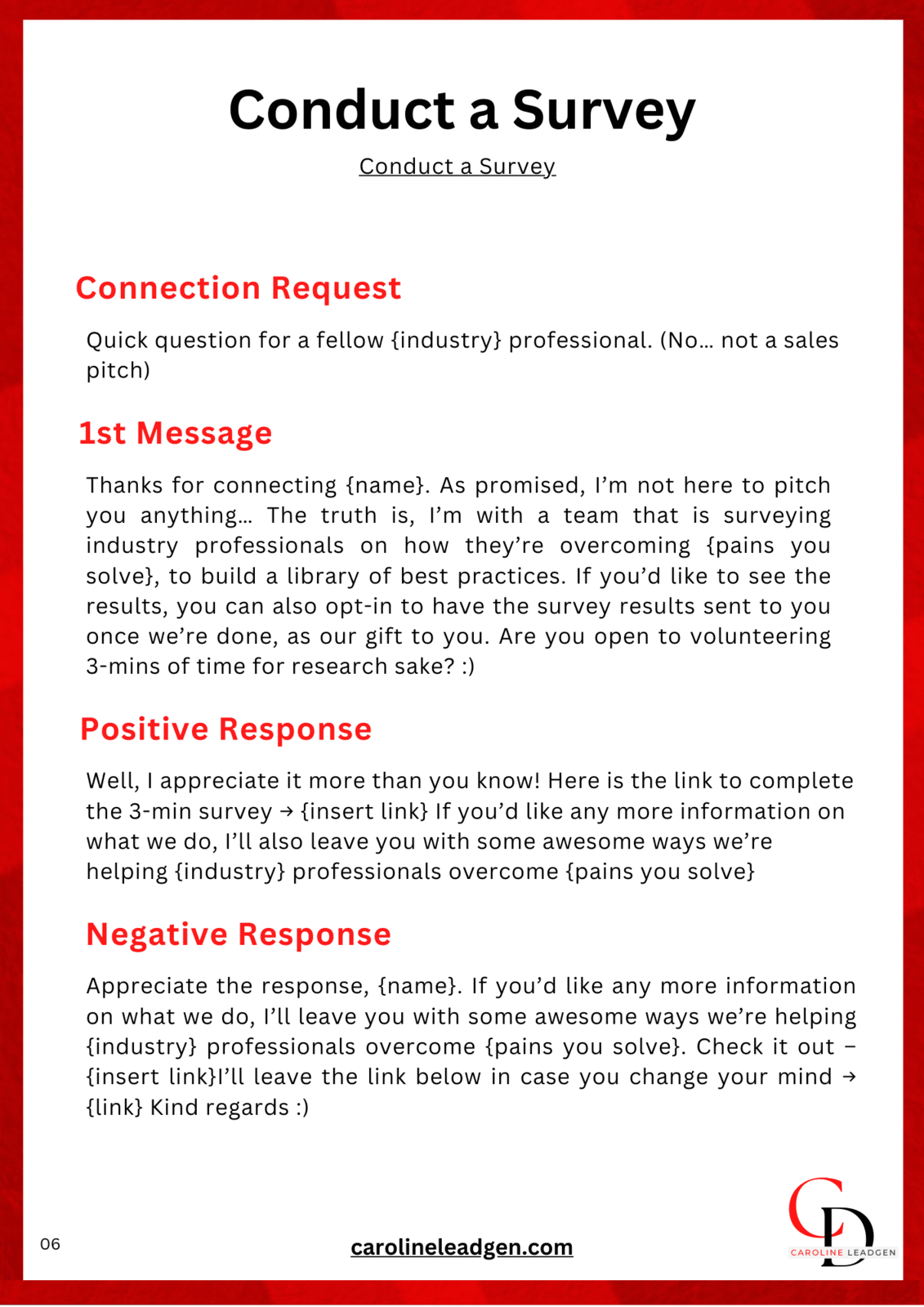
Secret 4 : Community Invitations
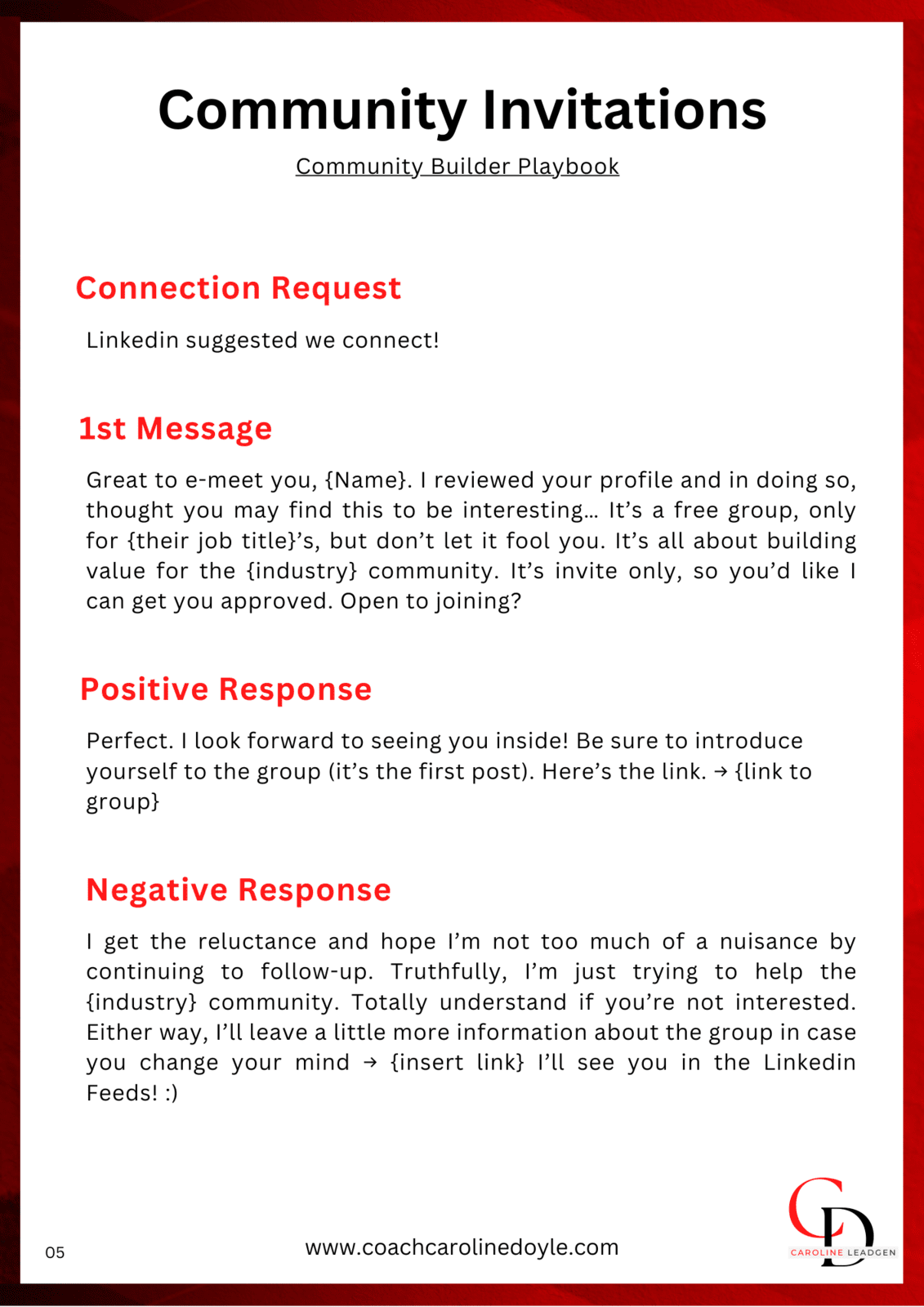
Secret 5 : Search for Partnerships
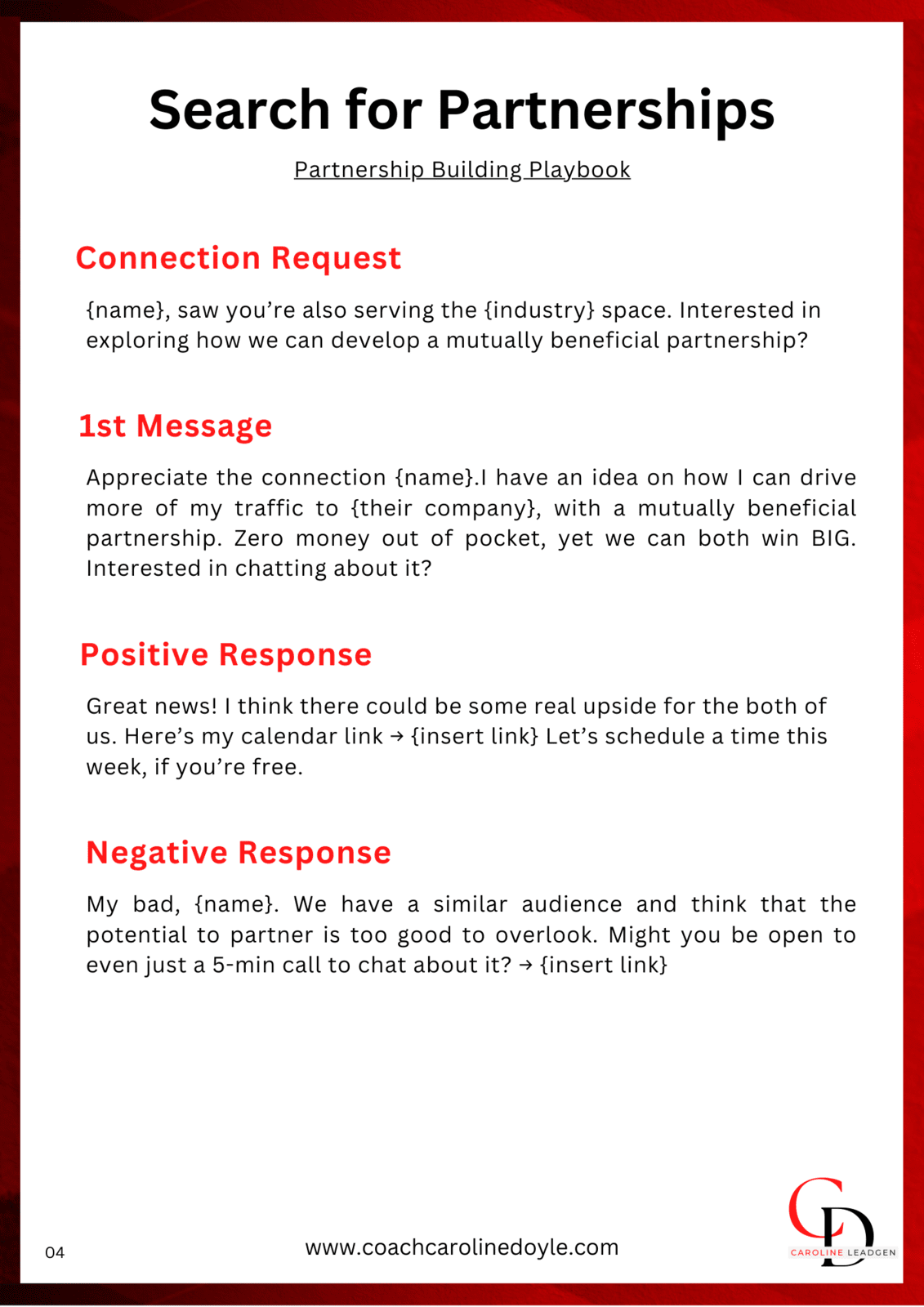
Secret 6 : Inviting to a Podcast
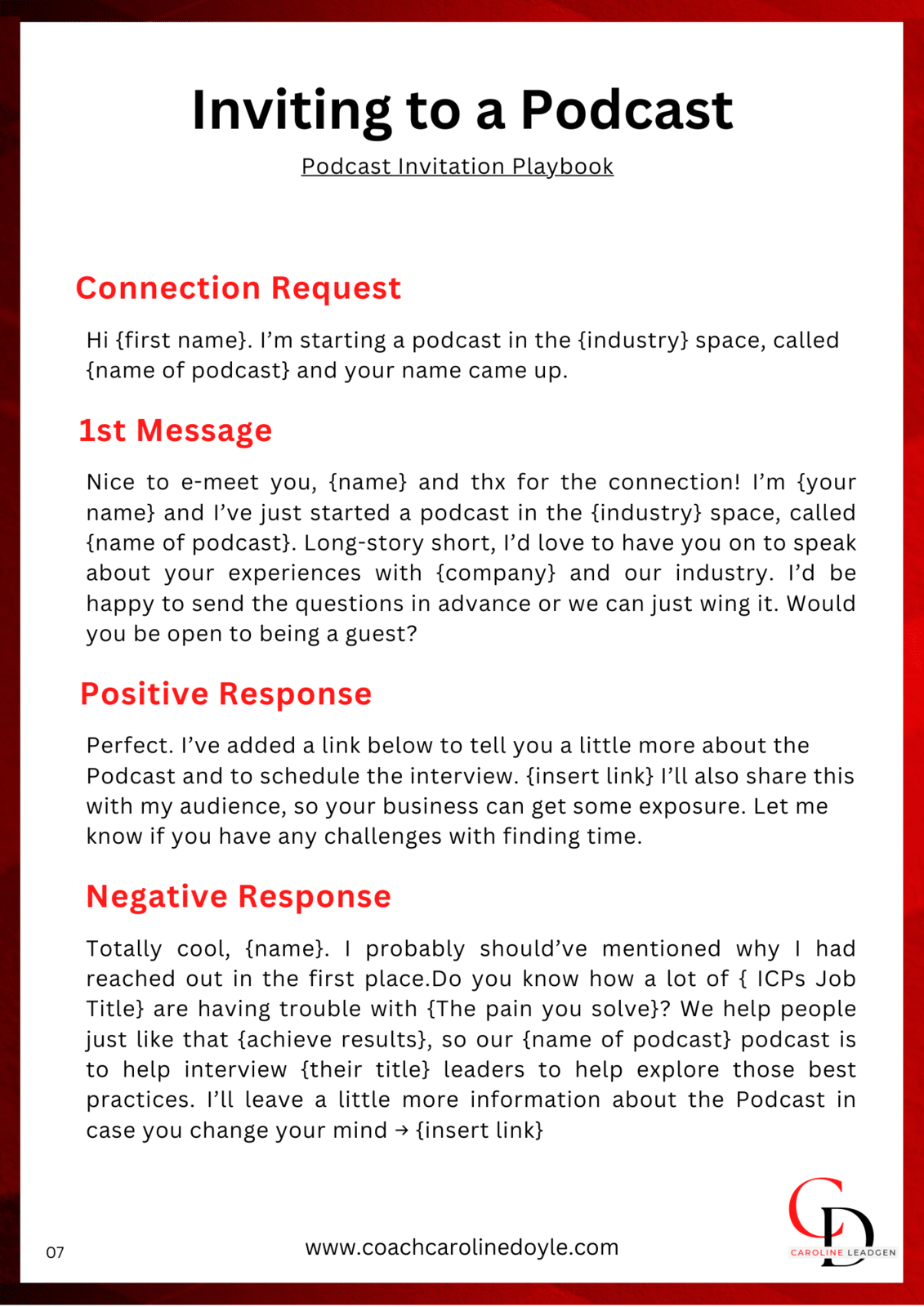
Secret 7 : Asking for Advice
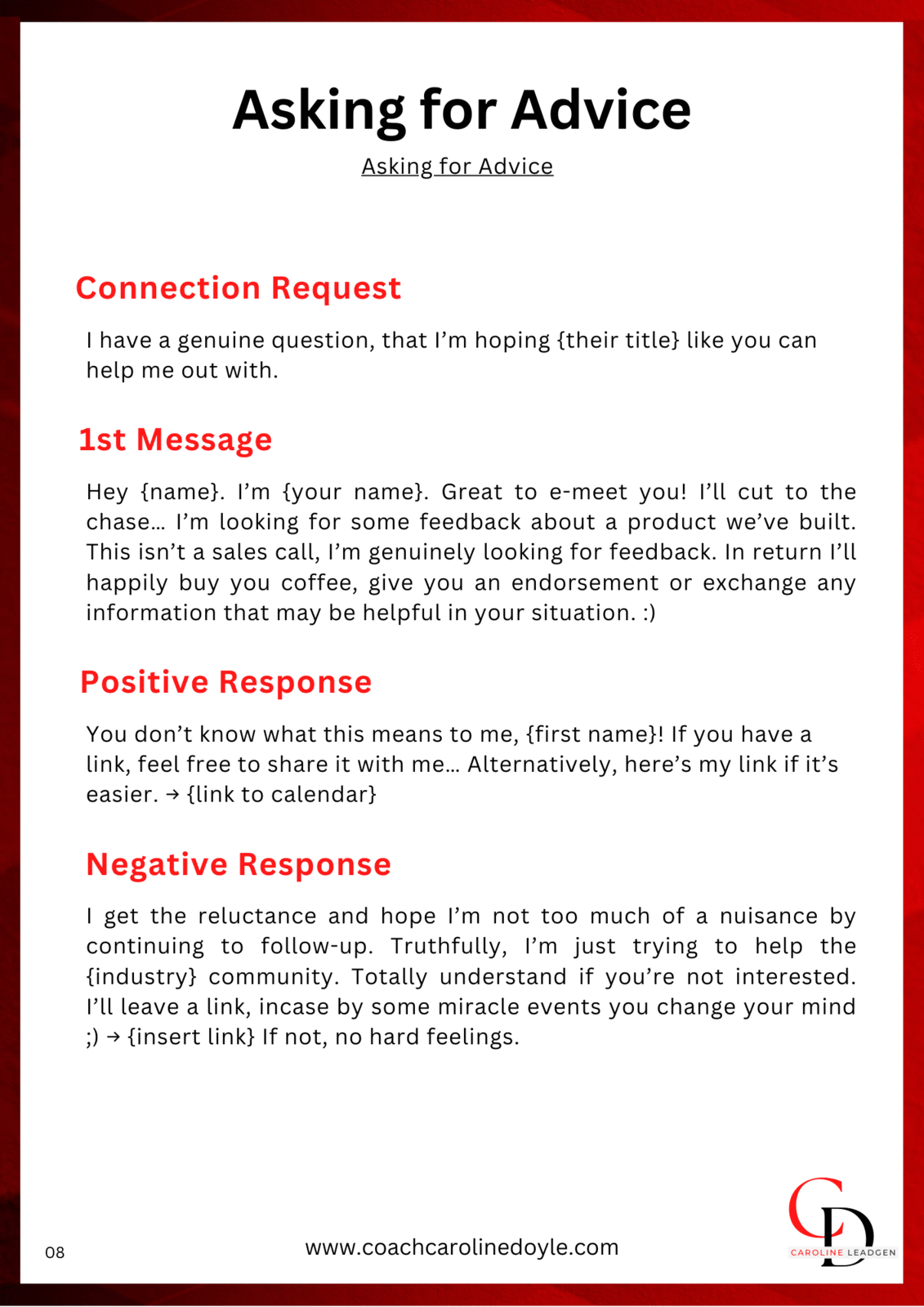
Secret 8 : Companies Looking to Hire
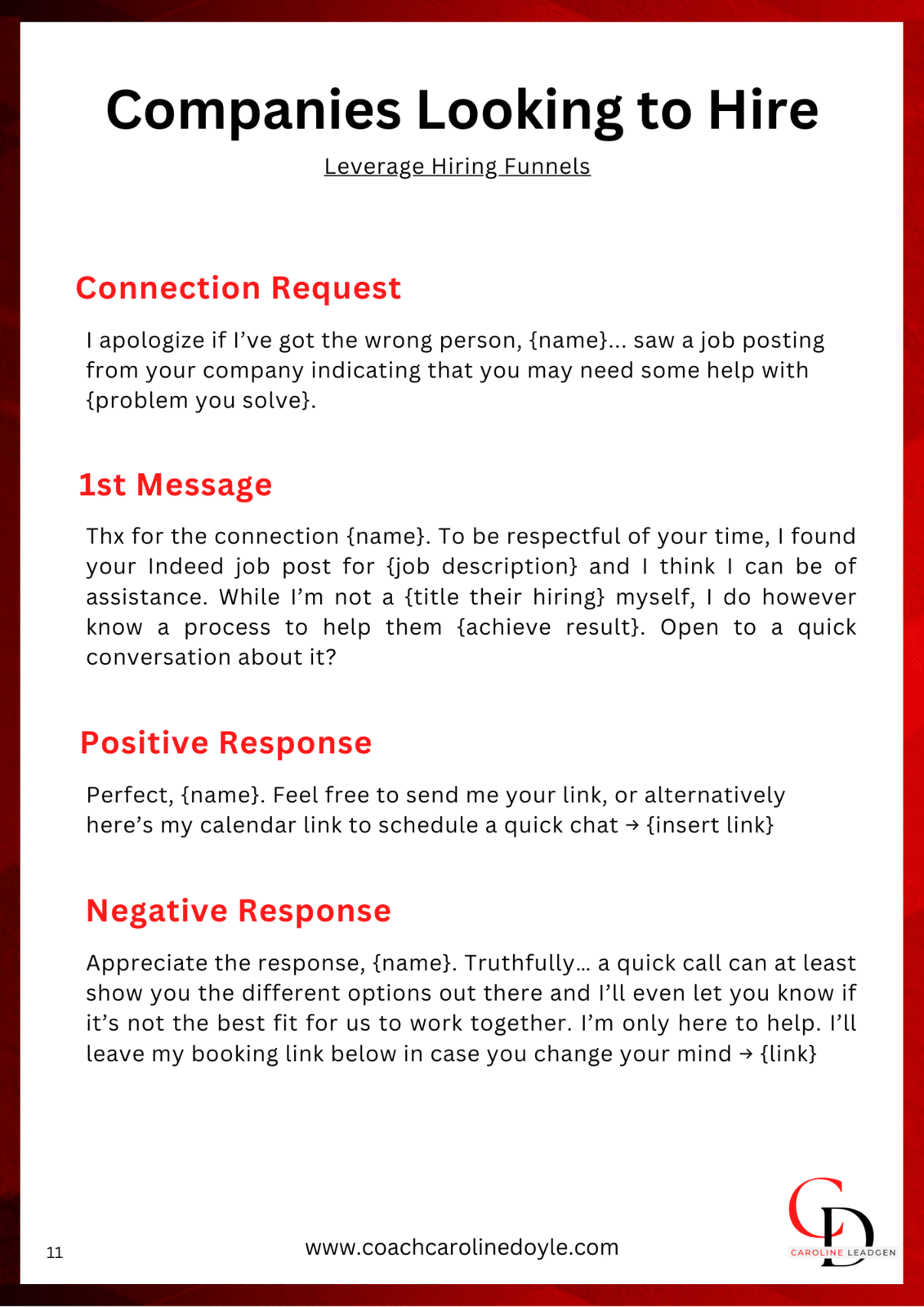
Secret 9 : Invite to a Webinar
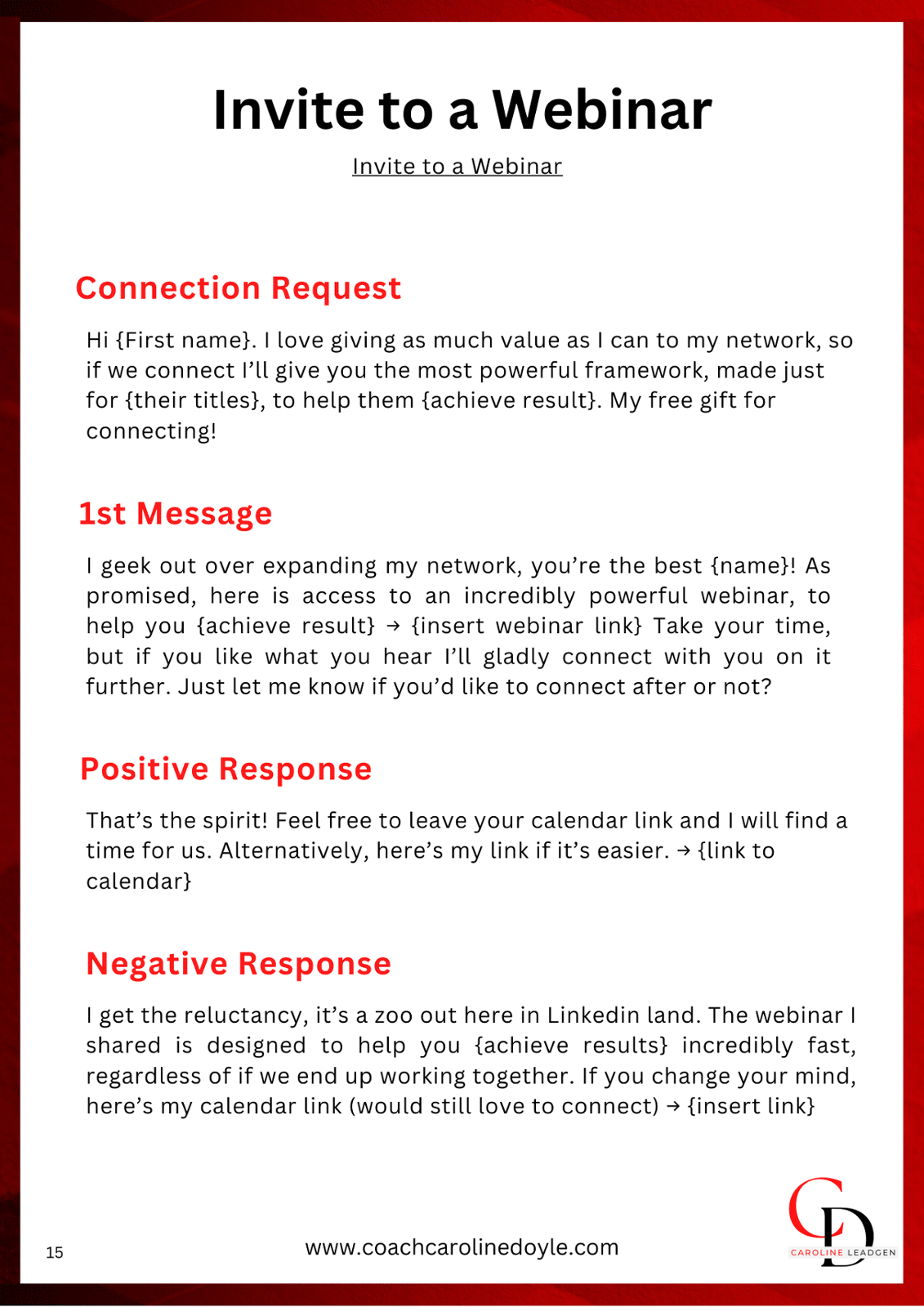
Secret 10 : The Alumni Approach
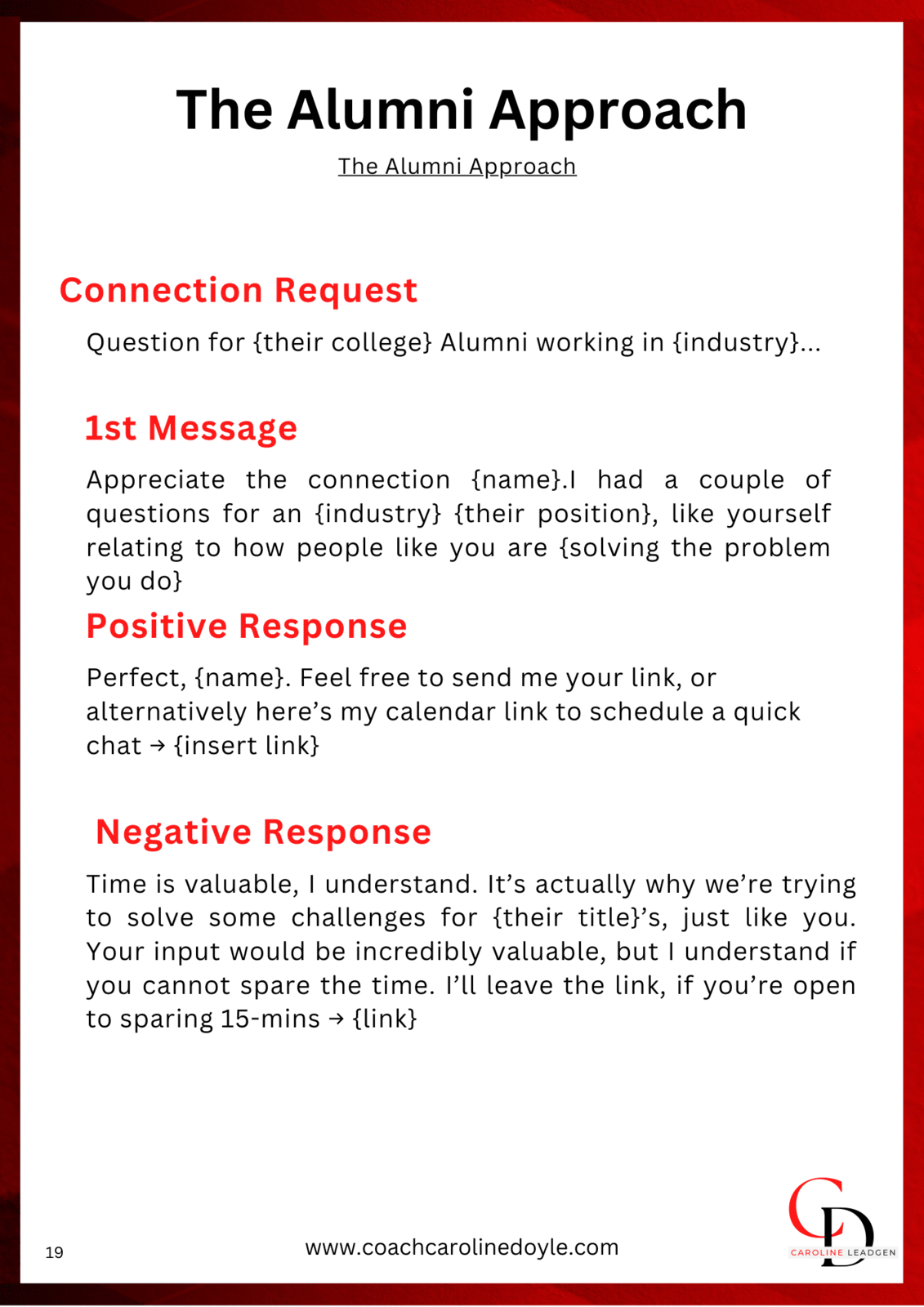
Secret 11 : Free Validation Process
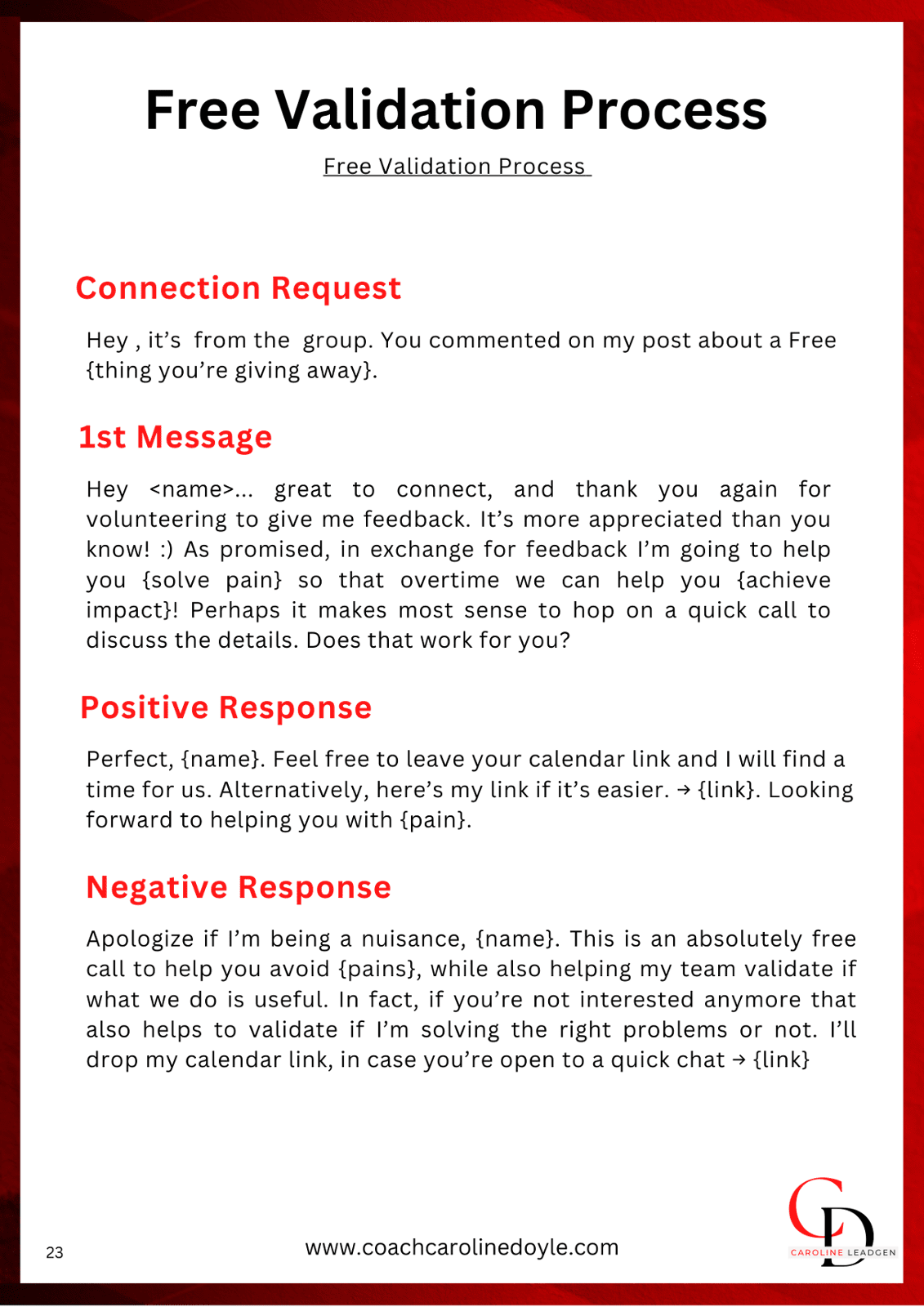

Frequently Asked Questions
Frequently Asked Questions
Once you’re on the profile of a LinkedIn user, you will see a blue button titled “connect.” Click that to see two option: “send” and “add a note.” If you want to personalize your connection message, click add a note and type your message in the box. If you want to send LinkedIn’s generic connection message, just click send.
LinkedIn connection requests expire after 6 months. However, it’s smart to withdraw your connection request before that point.
You can edit text on your website by double clicking on a text box on your website. Alternatively, when you select a text box a settings menu will appear. your website by double clicking on a text box on your website. Alternatively, when you select a text box
In Conclusion:
A software solution without the skills is not enough! There is no other automated prospecting solution in the market that comes with a personalized coach than Caroline LeadGen.
Learn More Here: https://carolineleadgen.com/
Watch this new agent getting 100 qualified leads in 60 days with Caroline LeadGen Solution!

